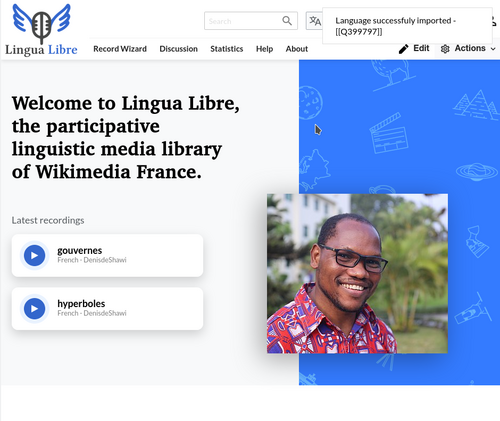Help
Difference between revisions of "Add a new language/pl"
(Updating to match new version of source page) |
(Updating to match new version of source page) |
||
| (17 intermediate revisions by 2 users not shown) | |||
| Line 7: | Line 7: | ||
* stworzyć nowy element samodzielnie | * stworzyć nowy element samodzielnie | ||
| − | == | + | == Narzędzia dla administratorów == |
| − | <small>'' | + | <small>''Sekcja dotyczy wyłącznie administratorów''</small> |
| − | + | Gadżet ''LinguaImporter'' może być użyty przez Aministratorów aby importować język prosto z Wikidanych. Aby to zrobić, postępuj zgodnie z instrukcją. | |
| − | <big>➊</big> | + | <big>➊</big> W prawym górnym rogu > Ikona spikera > [[Special:Preferences#mw-prefsection-gadgets|Preferencje > Gadżety]] : sprawdź "LinguaImporter" > “Zapisz”; |
| − | <center>[[File:Capture d'écran outil d'import de langues lingua libre n1.png|center|thumb|500px| | + | <center>[[File:Capture d'écran outil d'import de langues lingua libre n1.png|center|thumb|500px|Tabela z gadżetami w Twoich preferencjach]]</center> |
| − | <big>➋</big> | + | <big>➋</big> W prawym górnym rogu > Ikona "Akcji" > “Importuj język” : kliknij |
| − | <center>[[File:Lingua Libre - Import a language.png|center|500px| | + | <center>[[File:Lingua Libre - Import a language.png|center|500px|Menu z narzędziami]]</center> |
| − | <big>➌</big> | + | <big>➌</big> Wyskakujące okienko poniżej. |
<center>[[File:LinguaLibre - LinguaImporter, Picard language.png|center|500px|LinguaImporter popup used to import the Picard language.]]</center> | <center>[[File:LinguaLibre - LinguaImporter, Picard language.png|center|500px|LinguaImporter popup used to import the Picard language.]]</center> | ||
| Line 31: | Line 31: | ||
This new language is now available to anyone who wants to record word lists. | This new language is now available to anyone who wants to record word lists. | ||
| − | == | + | == Stwórz nowy język ręcznie == |
| − | ''' | + | '''Sugerowane tworzenie nowego języka poprzez zapytanie się o to jednego z administratorów.''' |
| − | {{Colapse|1= | + | {{Colapse|1=Wiem co robię|2=So that, all labels filled on Wikidata, that contain the language name in several languages, will be imported. If you create a language by hand, you will have to translate the name of the language by yourself. |
| − | + | Jeżeli nadal chcesz dodać nowy język własnoręcznie, postępuj zgodnie z instrukcją: | |
| − | |||
| − | |||
| + | * Naciśnij na [[Special:NewItem|ten link]] aby stworzyć nowy Item. Zostaniesz przekierowany do strony poniżej. | ||
[[File:CreateNewItem.png|center|500px|The main page to create a new item.]] | [[File:CreateNewItem.png|center|500px|The main page to create a new item.]] | ||
| − | |||
* In the label field, type the language name in the language that is selected in the Language list; | * In the label field, type the language name in the language that is selected in the Language list; | ||
: In the description field, type a short description that allow to understand which language is it; | : In the description field, type a short description that allow to understand which language is it; | ||
| Line 51: | Line 49: | ||
[[File:Ngambay emptyItem.png|center|500px|The Ngambay item that has been created. Statements have to be added.]] | [[File:Ngambay emptyItem.png|center|500px|The Ngambay item that has been created. Statements have to be added.]] | ||
| − | |||
| − | |||
| − | |||
| − | :* {{P|12}} with a value with a form like QXXXX where XXXX has to be replace by the Wikidata identifier of this language; | + | *Now, you have to create the following statements by clicking on “add statement”: |
| + | :*{{P|2}} with the value {{Q|4}}; | ||
| + | :*{{P|12}} with a value with a form like QXXXX where XXXX has to be replace by the Wikidata identifier of this language; | ||
| + | :*{{P|13}} with the value YYY, where YYY is the [[wikipedia:ISO_639-3|ISO 639-3 code]] of the language if it has one. For dialect or language that does not have ISO 639-3, do not use this property; | ||
| + | :*optionally, you can add other statements such as {{P|17}}, ... You can also add language name in other languages (Arabic, Chinese, French, Russian, Spanish, ...). | ||
| + | :Kliknij „zapisz”, aby zapisać zmiany. | ||
| − | + | [[File:Ngambay filledItem.png|center|500px|Do pozycji Ngambay dodano kilka stwierdzeń.]]Nowy język jest teraz dostępny dla każdego, kto chce nagrać listę słów. | |
| − | |||
| − | |||
| − | |||
| − | |||
| − | |||
| − | [[File:Ngambay filledItem.png|center|500px| | ||
| − | |||
}} | }} | ||
| − | + | == See also == | |
| + | {{Helps}} | ||
Latest revision as of 19:00, 20 November 2022
Możesz nagywać w dowolnym języku, dialekcie lub gwarze używając Lingua Libre. Lingua Libre stosuje podobny mechanizm zapisu informacji o języku jak Wikidata. Wszystkie zarejestrowane języki są wylistowane tutaj.
Jeśli twój dialekt/gwara nie jest jeszcze zarejestrowany, możesz go utworzyć samodzielnie. Masz dwie możliwości:
- poprosić administratora (to rekomendowany sposób). Listę administratorów znajdzisz tutaj.
- stworzyć nowy element samodzielnie
Narzędzia dla administratorów
Sekcja dotyczy wyłącznie administratorów
Gadżet LinguaImporter może być użyty przez Aministratorów aby importować język prosto z Wikidanych. Aby to zrobić, postępuj zgodnie z instrukcją.
➊ W prawym górnym rogu > Ikona spikera > Preferencje > Gadżety : sprawdź "LinguaImporter" > “Zapisz”;
➋ W prawym górnym rogu > Ikona "Akcji" > “Importuj język” : kliknij
➌ Wyskakujące okienko poniżej.
- Enter the Wikidata identifier of the language. Ex: For Picard language, enter it's wikidata identifier Q34024. You may also type its common English name : for French language, enter “French”, rather than "français". Among the list proposed, click the relevant one. Warning! Be very careful to click on the right language in order not to import elements that are not languages. Validate by clicking on the “Import” button.
➍ A successful popup appears, indicating the LinguaLibre item identifier corresponding to your to the language.
This new language is now available to anyone who wants to record word lists.
Stwórz nowy język ręcznie
Sugerowane tworzenie nowego języka poprzez zapytanie się o to jednego z administratorów.
| Wiem co robię |
|---|
|
So that, all labels filled on Wikidata, that contain the language name in several languages, will be imported. If you create a language by hand, you will have to translate the name of the language by yourself.
Jeżeli nadal chcesz dodać nowy język własnoręcznie, postępuj zgodnie z instrukcją:
|