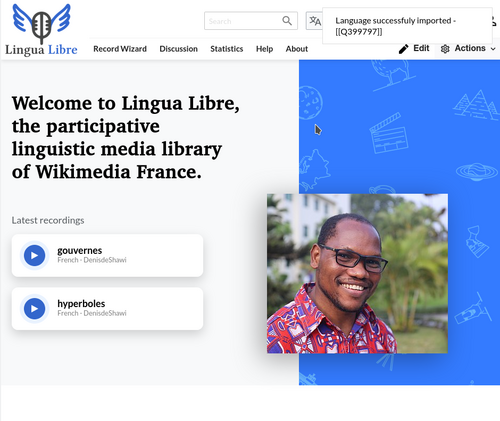Help
Difference between revisions of "Add a new language/ja"
(Created page with "* あなたの 個人設定内で''LinguaImporter'' のボックスをチェックして“保存”をクリックするとLing...") |
(Updating to match new version of source page) |
||
| (66 intermediate revisions by 3 users not shown) | |||
| Line 13: | Line 13: | ||
管理者は''LinguaImporter''というガジェットを使ってウィキデータから直接言語をインポートすることができます。これは次の手順で行います。 | 管理者は''LinguaImporter''というガジェットを使ってウィキデータから直接言語をインポートすることができます。これは次の手順で行います。 | ||
| − | + | <big>➊</big> 画面右上 > ユーザーアイコン > [[Special:Preferences#mw-prefsection-gadgets|個人設定 > ガジェット]] : "LinguaImporter"のボックスをチェック > “保存”; | |
| − | |||
| − | + | <center>[[File:Capture d'écran outil d'import de langues lingua libre n1.png|center|thumb|500px|あなたの個人設定のガジェットタブ。]]</center> | |
| − | [[File: | ||
| − | + | <big>➋</big> 画面右上 > "操作"アイコン > “言語をインポート” : クリック | |
| − | |||
| − | |||
| − | + | <center>[[File:Lingua Libre - Import a language.png|center|500px|ツールメニュー。]]</center> | |
| − | [[File: | ||
| − | + | <big>➌</big> 下記のようなポップアップが現れます。 | |
| + | <center>[[File:LinguaLibre - LinguaImporter, Picard language.png|center|500px|Picard言語のインポートに使われるLinguaImporterのポップアップ。]]</center> | ||
| − | + | :その言語のウィキデータ識別子を入力します。例えば[[:wikipedia:Picard language|ピカルディ語]]であれば、そのウィキデータ識別子[[:wikidata:Q34024|Q34024]]です。識別子の代わりにその言語名を<u>英語</u>で入力することもできます( フランス語は、 "français"ではなく“French”と入力してください。提案されたリストの中で、関連するものをクリックします。'''警告!''''''言語ではない要素をインポートしてしまわないよう'''、注意して正しい言語をクリックしてください。 “インポート”ボタンをクリックして検証します。 | |
| − | '' | + | <big>➍</big> 成功のポップアップが現れ、その言語に対応する''LinguaLibre''の項目識別子を示します。 |
| + | <center>[[File:Lingua Libre - Language imported.png|center|500px|対象の言語はLingua Libreに正常にインポートされました。]]</center> | ||
| − | + | 新しい言語はこれで単語リストをインポートしたい人なら誰でも利用できるようになりました。 | |
| − | + | == 手動で新しい言語を作成する == | |
| − | |||
| − | + | '''新しい言語の作成は管理者に依頼することを推奨します。''' | |
| − | + | {{Colapse|1=この操作の意味を理解しています|2=これにより、複数言語による言語名を含む、ウィキデータ上に登録されたラベルは全てインポートされることになります。ある言語を手動で作成すると、その言語の名前を自分自身で翻訳しなければならなくなります。 | |
| − | |||
| − | |||
| − | |||
| − | |||
| − | |||
| − | + | それでも自分で新しい言語を登録したい場合は、以下の手順で行ってください: | |
| − | |||
| − | |||
| − | |||
| − | |||
| − | |||
| − | |||
| − | + | * [[Special:NewItem|このリンク]]をクリックして 新しい項目を作成します。下記ページにたどり着きます。 | |
| + | [[File:CreateNewItem.png|center|500px|新しい項目を作成するためのメインページ。]] | ||
| + | * ラベル欄で、言語リスト内で選ばれている言語で、言語名を入力します; | ||
| + | : 説明欄で、その言語がどれなのかを判断できる短い説明を入力します; | ||
| + | : 別名欄で、この言語に対して使われる別の名前をオプションとして入力できます | ||
| + | :最後に“作成” ボタンをクリックします。 | ||
| + | |||
| + | [[File:Ngambay LabelDescriptionAliases.png|center|500px|Ngambay 項目の作成。ラベル、説明、別名が入力されています。]] | ||
| + | * 作成したばかりの新しい要素のページにリダイレクトされます | ||
| + | |||
| + | [[File:Ngambay emptyItem.png|center|500px|The Franco-Provençal 項目が作成されました。文を追加してください。]] | ||
| + | |||
| + | *そして“文を追加”をクリックして、次の文を作成します: | ||
| + | :*{{P|2}}に{{Q|4}}という値; | ||
| + | :*{{P|12}}にQXXXX の形式の値。XXXX はこの言語のウィキデータ識別子で置き換えます; | ||
| + | :*{{P|13}} YYYの値。YYY はその言語の[[wikipedia:ISO_639-3|ISO 639-3 code]]です。もしあればですが。ISO 639-3を持たない方言や言語にはこのプロパティは使わないでください; | ||
| + | :*オプションとして次のように他の文を追加することもできます {{P|17}}, ... 他の言語(Arabic, Chinese, French, Russian, Spanish, ...)で言語名を追加することもできます。 | ||
| + | :“保存”をクリックして文を保存します。 | ||
| + | |||
| + | [[File:Ngambay filledItem.png|center|500px|Ngambay 項目にいくつかの文が追加されました。]]この新しい言語はこれで単語リストをインポートしたい人なら誰でも利用できるようになりました。 | ||
| + | }} | ||
| + | |||
| + | == See also == | ||
| + | {{Helps}} | ||
Latest revision as of 18:29, 20 November 2022
Lingua Libreを使うとどんな言語、方言、言語変種も録音できます。Lingua Libreはウィキデータと同じようなやり方で言語に関する情報をストアするのに項目を使っています。既存の言語は全てこちらにリストされています。
あなたの言語/方言がまだ存在しない場合は、自分で作成することができます。やり方には2つの選択肢があります:
- 管理者(こちらが推奨されるやり方です)に依頼する。管理者のリストはこちらで見られます。
- 手動で新しい項目を作成する。
管理者向けのツール
このセクションは管理者向けです
管理者はLinguaImporterというガジェットを使ってウィキデータから直接言語をインポートすることができます。これは次の手順で行います。
➊ 画面右上 > ユーザーアイコン > 個人設定 > ガジェット : "LinguaImporter"のボックスをチェック > “保存”;
➋ 画面右上 > "操作"アイコン > “言語をインポート” : クリック
➌ 下記のようなポップアップが現れます。
- その言語のウィキデータ識別子を入力します。例えばピカルディ語であれば、そのウィキデータ識別子Q34024です。識別子の代わりにその言語名を英語で入力することもできます( フランス語は、 "français"ではなく“French”と入力してください。提案されたリストの中で、関連するものをクリックします。'警告!'言語ではない要素をインポートしてしまわないよう、注意して正しい言語をクリックしてください。 “インポート”ボタンをクリックして検証します。
➍ 成功のポップアップが現れ、その言語に対応するLinguaLibreの項目識別子を示します。
新しい言語はこれで単語リストをインポートしたい人なら誰でも利用できるようになりました。
手動で新しい言語を作成する
新しい言語の作成は管理者に依頼することを推奨します。
| この操作の意味を理解しています |
|---|
|
これにより、複数言語による言語名を含む、ウィキデータ上に登録されたラベルは全てインポートされることになります。ある言語を手動で作成すると、その言語の名前を自分自身で翻訳しなければならなくなります。
それでも自分で新しい言語を登録したい場合は、以下の手順で行ってください:
|