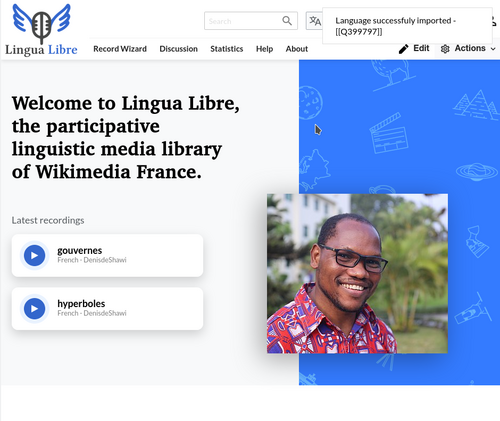Help
Difference between revisions of "Add a new language/oc"
(Created page with "== De veire tanben ==") |
|||
| (48 intermediate revisions by 3 users not shown) | |||
| Line 11: | Line 11: | ||
<small>''Aquesta seccion pertòca solament los administrators''</small> | <small>''Aquesta seccion pertòca solament los administrators''</small> | ||
| − | + | Lo gatget ''LinguaImporter'' pòt èstre utilizat pels administrators per importar una lenga directament dins de Wikidata. Per far aquò, seguissètz las estapas seguentas . | |
| − | <big>➊</big> | + | <big>➊</big> Dins lo canton en naut a drech > Icòna utilizaire > [[Special:Preferences#mw-prefsection-gadgets|Preferéncias > Gatgets]] :cochar la casa "LinguaImporter" e clicar sus “Enregistrar las preferéncias”; |
| − | |||
| + | <center>[[File:Capture d'écran outil d'import de langues lingua libre n1.png|center|thumb|500px|L'onglet gadget dins las vòstras preferéncias.]]</center> | ||
| − | <big>➋</big> | + | <big>➋</big>Dins lo canton en naut a drech > Accions > “Importar una lenga” : clicar |
| − | |||
| + | <center>[[File:Lingua Libre - Import a language.png|center|500px|Lo menut de las aisinas.]]</center> | ||
| − | <big>➌</big> | + | <big>➌</big> La popup seguenta apareis . |
| − | <center>[[File:LinguaImporter.png|center|500px|LinguaImporter | + | <center>[[File:LinguaLibre - LinguaImporter, Picard language.png|center|500px| La popup LinguaImporter utilizada per importarla lenga picarda.]]</center> |
| + | :Picatz l'identificant Wikidata de la lenga. Ex: Per exemple per importar lo [[:wikipedia:Picard language|Picard language]],cal picar l'identificant [[:wikidata:Q34024|Q34024]]. Podètz tanben dintrar lo nom de la lenga en <u>anglés</u>. Dins la lista prepausada, clicatz sus l'element causit. '''Attention ! ''Vos cal èsser fòrça prudent''' e causir lo bon item per importar pas un element que siá pas una lenga. ValidateValidate en clicant sul boton '''Import'''. . | ||
| − | + | <big>➍</big> Una popup apareis , qu'indica l'identificant ''LinguaLibre'' que correspond a la vòstra lenga. | |
| + | <center>[[File:Lingua Libre - Language imported.png|center|500px|L'importacion de la lenga dins Lingua Libre a capitat .]]</center> | ||
| − | + | A l'ora d'ara, aquesta lenga novèla es disponibla per qualqu'un que vòl enregistrar una lista de mots. | |
| − | |||
| − | + | == Crear una lenga novèla a la man == | |
| − | == | + | '''Per crear una lenga novèla, es recomandat de demandar a un administrator.''' |
| + | {{Colapse|1=Sabi çò que fau.|2=Aqueste poirà recuperar totas las reviradas del nom de la lenga automaticament del temps de l'importacion . Se creatz una lenga a la ma, vos cal revirar lo nom de la lenga vos meteis. | ||
| − | + | Se volètz encara crear una lenga novèla a la man, seguissètz aquelas etapas : | |
| − | |||
| − | + | * Clicatz sus [[Special:NewItem|aqueste ligam]] per crear un item novèl. Arribatz sus la pagina çai-jos. | |
| + | [[File:CreateNewItem.png|center|500px|La pagina d'acuelh per crear un item novèl.]] | ||
| + | * Dins lo camp « Libèl », picatz lo nom de la lenga que volètz crear , dins la lenga causida dins lo camp « Lenga » ; | ||
| + | : Dins lo camp « Descripcion », picatz una descripcion corteta que permés de comprendre de quina lenga s'agis ; | ||
| + | : Dins lo camp « Alias », picatz los noms alternatius qu'existisson per la lenga, se n'i a ; | ||
| + | : Enfin, clicatz sul boton « Crear ». | ||
| − | + | [[File:Ngambay LabelDescriptionAliases.png|center|500px|Creacion de l'item Ngambay . Labèl, descripcion e aliàses son completats.]] | |
| − | [[File: | + | * Cap a l'element novèl que venètz de crear |
| + | [[File:Ngambay emptyItem.png|center|500px|L'item Ngambay que foguèt creat. Cal apondre las declaracions.]] | ||
| − | * | + | *Ara, vos cal crear las declaracions seguentas en clicant sus “apondre una declaracion”: |
| − | : | + | :*{{P|2}} amb la valor {{Q|4}}; |
| − | : | + | :*{{P|12}} amb una valor de la forma QXXXX ont XXXX es remplaat per l'identificant Wikidata de la lenga ; |
| − | + | :*{{P|13}} amb la valor YYY, ont YYY es lo [[wikipedia:ISO_639-3|còdi ISO 639-3]] de la lenga se n'i a un.Per los dialèctes o las lengas que n'an pas, cal pas emplegar aquesta proprietat ; | |
| − | [[ | + | :*facultativament, podètz apondre d'autras declaracions coma {{P|17}}, ... Podètz tanben apondre de noms de lengas dins d'autras lengas (arab, chinés, espanhòl, francés, rus ...). |
| + | :Per salvar la declaracion, cal clicar sus “enregistrar”. | ||
| − | + | [[File:Ngambay filledItem.png|center|500px|D'unes declaracions foguèron apondudas a l'item Ngambay.]]Ara, aquesta lenga novèla es disponibla per qualqu'un que vòl enregistrar una lista de mots. | |
| − | [[File: | + | }} |
| − | + | == De veire tanben == | |
| − | + | {{Helps}} | |
| − | |||
| − | |||
| − | |||
| − | |||
| − | |||
| − | |||
| − | |||
| − | }} | ||
Latest revision as of 12:59, 8 October 2023
Amb Lingua Libre, podètz enregistrar de mots dins totas las lengas, los dialèctes o las varietats. Lingua Libre utiliza d'elements per entrepausa d'informacions sus una lenga coma lo fa Wikidata . Podètz consultar la lista de las lengas disponiblas sus Lingua Libre sus aquí.
Se la vòstra lenga o lo vòstre dialècte existís pas encara, podètz lo crear. Per aquò, avètz doas possibilitats :
- demandar a un administrator (es lo meja recomandat ). Podètz trapar la lista dels administrators aquí.
- crear un element novèl manualament
Aisinas pels administrators
Aquesta seccion pertòca solament los administrators
Lo gatget LinguaImporter pòt èstre utilizat pels administrators per importar una lenga directament dins de Wikidata. Per far aquò, seguissètz las estapas seguentas .
➊ Dins lo canton en naut a drech > Icòna utilizaire > Preferéncias > Gatgets :cochar la casa "LinguaImporter" e clicar sus “Enregistrar las preferéncias”;
➋Dins lo canton en naut a drech > Accions > “Importar una lenga” : clicar
➌ La popup seguenta apareis .
- Picatz l'identificant Wikidata de la lenga. Ex: Per exemple per importar lo Picard language,cal picar l'identificant Q34024. Podètz tanben dintrar lo nom de la lenga en anglés. Dins la lista prepausada, clicatz sus l'element causit. Attention ! Vos cal èsser fòrça prudent e causir lo bon item per importar pas un element que siá pas una lenga. ValidateValidate en clicant sul boton Import. .
➍ Una popup apareis , qu'indica l'identificant LinguaLibre que correspond a la vòstra lenga.
A l'ora d'ara, aquesta lenga novèla es disponibla per qualqu'un que vòl enregistrar una lista de mots.
Crear una lenga novèla a la man
Per crear una lenga novèla, es recomandat de demandar a un administrator.
| Sabi çò que fau. |
|---|
|
Aqueste poirà recuperar totas las reviradas del nom de la lenga automaticament del temps de l'importacion . Se creatz una lenga a la ma, vos cal revirar lo nom de la lenga vos meteis.
Se volètz encara crear una lenga novèla a la man, seguissètz aquelas etapas :
|