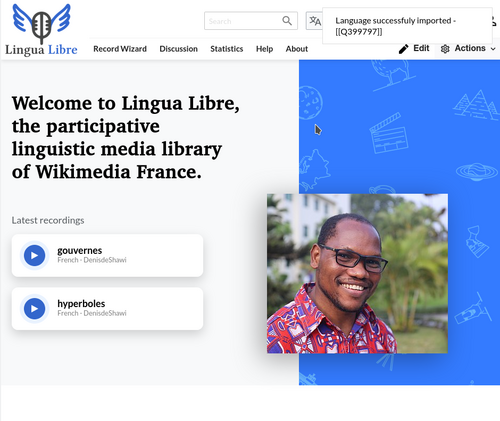Help
Помош:Додавање на нов јазик
Revision as of 11:40, 19 October 2021 by Bjankuloski06 (talk | contribs) (Created page with "== Алатка за администратори ==")
На Lingua Libre можете да снмате на било кој јазик, дијалект или разновидност. Lingua Libre користи предмет за складирање информации за јазик на ист начин како што се прави на Википодатоците. Сите постоечки јазици се наведени тука.
Ако вашиот јазик/дијалект сè уште го нема, можете да го создадете самите. За таа цел имате две можности:
- да побарате од администратор (ова е препорачаниот начин). Список на администратори има овде.
- рачно да созададете нов предмет
Алатка за администратори
This section applies only for administrators
The gadget LinguaImporter can be used by administrators in order to import a language directly from Wikidata. To do so, follow the following steps.
➊ Во горниот десен агол > Корисничка икона > Нагодувања > Алатки : штиклирајте "LinguaImporter" > „Зачувај“;
➋ Во горниот десен агол > икона „Дејства“ > „Увези јазик“ : стиснете
➌ Се јавува долуприкажаниот отскочник.
- Enter the Wikidata identifier of the language. Ex: For Picard language, enter it's wikidata identifier Q34024. You may also type its common English name : for French language, enter “French”, rather than "français". Among the list proposed, click the relevant one. Warning! Be very careful to click on the right language in order not to import elements that are not languages. Validate by clicking on the “Import” button.
➍ A successful popup appears, indicating the LinguaLibre item identifier corresponding to your to the language.
This new language is now available to anyone who wants to record word lists.
Create a new language by hand
It is recommended to create a new language by asking to an administrator.
| I know what I'm doing |
|---|
|
So that, all labels filled on Wikidata, that contain the language name in several languages, will be imported. If you create a language by hand, you will have to translate the name of the language by yourself.
If you still want to create a new language by yourself, follow these steps:
|