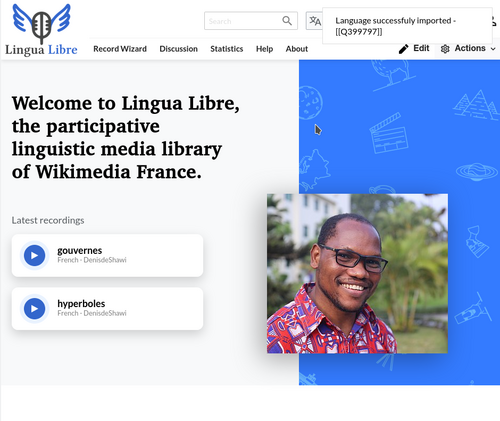Help
Lägga till ett nytt språk
Du kan spela in valfritt språk, dialekt eller språkvariant med hjälp av Lingua Libre. Lingua Libre använder objekt för att lagra information om språk på ett liknande sätt som Wikidata gör det. Alla befintliga språk listas här.
Om ditt språk/dialekt ännu inte finns där, kan du skapa det själv. För att göra det har vi två alternativ:
- fråga en administratör (detta rekommenderas). Du hittar en lista över administratörer här.
- skapa ett nytt objekt själv
Verktyg för administratörer
Det här avsnittet angår bara administratörer
Finessen LinguaImporter kan användas av administratörer för att importera ett språk direkt från Wikidata. För att göra det, följ följande steg.
➊ Längst upp till höger > Användarikon > Inställningar > Finesser : bocka i "LinguaImporter" > “spara”;
➋ Längst upp till höger > "Åtgärder"-ikonen > “Importera ett språk” : klicka
➌ Rutan nedan visas.
- Enter the Wikidata identifier of the language. Ex: For Picard language, enter it's wikidata identifier Q34024. You may also type its common English name : for French language, enter “French”, rather than "français". Among the list proposed, click the relevant one. Warning! Be very careful to click on the right language in order not to import elements that are not languages. Validate by clicking on the “Import” button.
➍ A successful popup appears, indicating the LinguaLibre item identifier corresponding to your to the language.
This new language is now available to anyone who wants to record word lists.
Create a new language by hand
It is recommended to create a new language by asking to an administrator.
| I know what I'm doing |
|---|
|
So that, all labels filled on Wikidata, that contain the language name in several languages, will be imported. If you create a language by hand, you will have to translate the name of the language by yourself.
If you still want to create a new language by yourself, follow these steps:
|