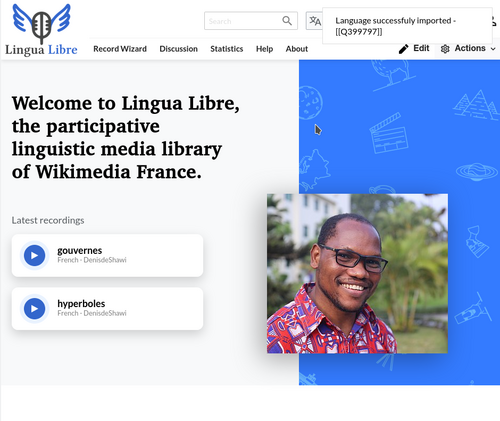Help
Difference between revisions of "Add a new language/nb"
(Created page with "<big>➌</big> Popup-vinduet nedenfor vises.") |
(Created page with "LinguaImporter-popup-vindu som brukes til å importere språket pikardisk.") |
||
| Line 23: | Line 23: | ||
<big>➌</big> Popup-vinduet nedenfor vises. | <big>➌</big> Popup-vinduet nedenfor vises. | ||
| − | <center>[[File:LinguaLibre - LinguaImporter, Picard language.png|center|500px|LinguaImporter popup | + | <center>[[File:LinguaLibre - LinguaImporter, Picard language.png|center|500px|LinguaImporter-popup-vindu som brukes til å importere språket pikardisk.]]</center> |
:Enter the Wikidata identifier of the language. Ex: For [[:wikipedia:Picard language|Picard language]], enter it's wikidata identifier [[:wikidata:Q34024|Q34024]]. You may also type its common <u>English</u> name : for French language, enter “French”, rather than "français". Among the list proposed, click the relevant one. '''Warning! '''Be very careful''' to click on the right language in order not to import elements that are not languages.''' Validate by clicking on the “Import” button. | :Enter the Wikidata identifier of the language. Ex: For [[:wikipedia:Picard language|Picard language]], enter it's wikidata identifier [[:wikidata:Q34024|Q34024]]. You may also type its common <u>English</u> name : for French language, enter “French”, rather than "français". Among the list proposed, click the relevant one. '''Warning! '''Be very careful''' to click on the right language in order not to import elements that are not languages.''' Validate by clicking on the “Import” button. | ||
Revision as of 04:22, 11 November 2022
Du kan spille inn hvilket som helst språk, dialekt eller språkvariant med Lingua Libre. Lingua Libre bruker elementer for å lagre informasjon om språk på samme måte som Wikidata. Alle eksisterende språkelementer kan finnes her.
Om et språk eller en dialekt ikke eksisterer som et element enda, kan du skape det selv. For å gjøre det, har vi to muligheter:
- spør en administrator (dette er den anbefalte metoden). Du kan finne en liste over administratorer her.
- skape et nytt element manuelt
Administratorverktøy
Denne delen gjelder kun administratorer
Tilleggsfunksjonen LinguaImporter kan bli brukt av administratorer for å importere et språk direkte fra Wikidata. Følg disse stegene for å gjøre det.
➊ Oppe i høyre hjørne > Brukerikon > Innstillinger > Tilleggsfunksjoner : kryss av LinguaImporter > Lagre;
➋ Oppe i høyre hjørne > Handlinger-ikonet > Importer et språk : trykk
➌ Popup-vinduet nedenfor vises.
- Enter the Wikidata identifier of the language. Ex: For Picard language, enter it's wikidata identifier Q34024. You may also type its common English name : for French language, enter “French”, rather than "français". Among the list proposed, click the relevant one. Warning! Be very careful to click on the right language in order not to import elements that are not languages. Validate by clicking on the “Import” button.
➍ A successful popup appears, indicating the LinguaLibre item identifier corresponding to your to the language.
This new language is now available to anyone who wants to record word lists.
Create a new language by hand
It is recommended to create a new language by asking to an administrator.
| I know what I'm doing |
|---|
|
So that, all labels filled on Wikidata, that contain the language name in several languages, will be imported. If you create a language by hand, you will have to translate the name of the language by yourself.
If you still want to create a new language by yourself, follow these steps:
|